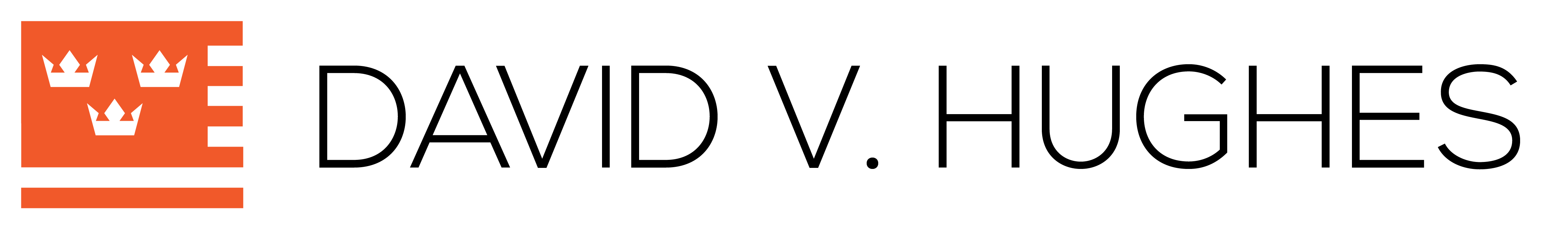Photoshop Mockup Tutorial
How to use a Photoshop Mockup – A tutorial screencast
For those confused as to the purpose of mockups and how to use one, I will take the time now to explain both in this mockup tutorial.
Ok..so you are a graphic designer and you have good deal of work completed and maybe pitching your work to a potential client. You have all of this flat. print ready art that you are quite proud of and it looks great. But it is not really presentable in its current form. Mock-ups allow you take your flat art and place them into pre-made files that give the illusion of a product shot in a just a few very simple steps. After that, depending on your skill every aspect of the mockup is editable whether it be depth of field, shadows and highlights, or overall tone. This is possible because despite what it looks like, it is not a photograph at all but created entirely in Photoshop. (Almost all of my portfolio pieces use mock-ups as their feature image.)
If you would like to purchase the file seen in this mockup tutorial, you can get it here on GraphicRiver.
Please let me know if this video has helped you at all. I always appreciate crits or encouragement.